Run the script from command line e.g.:
perl.exe ucalc.plSome scripts require additional input argument, such as file-name with input data
ucalc.pl → Advanced command-line Perl calculator. Inspired by a book explaining Perl which I read long time ago.
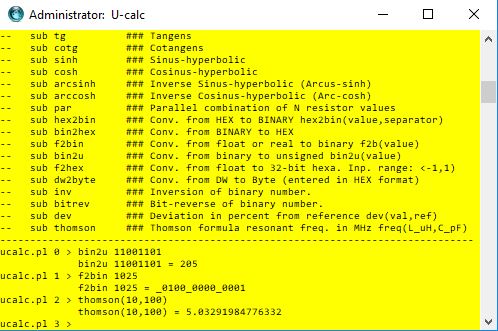
wave_gen.pl → Waveform generator (sin, cos, triangle, square). Configure points-per-period, number of periods, amplitude. Data can be generated in decimal, hexadecimal or binary format and are copied to clipboard or written to a file.
sota_gpx_conv.pl → Process GPX data of summits downloaded from SOTADATA.org and create new, extended names of summits.
Calling example:
perl.exe sota_gpx_conv.pl GPX_file_from_sotadata_org.gpx > NEW_GPX_file.gpx awards.pl + awards.cfg.txt →
Connect to HAM DX cluster and search for specific pattern (callsign, prefix) in order to filter out information of interest. Configuration data is in
awards.cfg If necessary, the script can be run in timed loop, e.g. every 1 minute and in case of succesful match it can beep to notify the user.I usually run the script with these arguments:
perl.exe awards.pl -t 5 -b